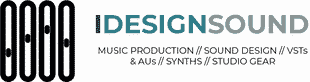Last Updated on December 29, 2020 by IDS Team
Ableton Live is a software sequencer for recording and mixing live performances as well as composing, arranging, mixing, and mastering original music.
DJs and music producers alike favor its control suite over other software sequencers. Ableton Live 10 is the best update the software has received.
This review evaluates its main features in terms of the users who would benefit from them.
We’ll go over any possible drawbacks you may experience with the Ableton Live 10 Suite, but for music producers, mixers, arrangers, DJs, and other industry professionals, the Live 10 update is the best version of an already multifunctional application.
The Interface
You may already know that Ableton Live has an intuitive, simple interface set up in two views: arrangement and session.
This allows you to play samples and MIDI sequences live, or in a predetermined order so you can trigger the instruments or third party sounds manually.
The Live 10 update improves on the formula even more.
It’s clean and intuitive in the refreshed Live 10 design, with the previous skin options changing to more comprehensive themes that change how you interact with Live 10 based on your preferences.
Unlike in Live 9, clip fade-ins don’t need to be enabled separately in Live 10 – there are built-in shortcuts for that and other commonly used processes that allow you to instantly reposition clips in your track or fold all arrangement tracks.
The Chase MIDI Notes tab lets the program resume long sound clips without them needing to be manually retriggered.
Just looking at Live 10, you know you’re getting a more refined suite than previous updates. The browser is now color-coded for your curated content, managing your updates, and curating your tracks.
The typeface is clean and easy to read, as it has been on other Live versions, but this time with more customization options to help users make it as easy to read for them as they want.
Capture, Wavetable, and other devices like Pedal and Drum Bass all appear on the interface in more intuitive ways to help with the efficiency of your design.
Arrangement view has improved that design by grouping your features intuitively to avoid a cluttered interface, even though Live 10 has more features than ever before.
If you know what all that means, then you’re in the right place in your industry to make use of Ableton Live 10.
Even if you don’t have experience with other interfaces, the options for instrumentation and effects may convince you.
The Push 2 interface that has been integrated into Ableton Live 10 also gives you more options in terms of applications and an even more refined interface.
Those who use Push on their devices will be happy to read on and discover how Ableton has fixed one of the major drawbacks of previous updates, which was the lack of Push features.
Push integration
The Push interface gives Ableton Live 10 access to premium features, making it a more versatile studio DAW than any on the market.
Ableton Live 10 doesn’t have to be established with Push but Push and Push 2 offer a lot of useful expanded functionality that makes Live 10 even more interactive.
The vibrant Push display could be a huge asset to organizing your work in a live performance setting or a studio composition setting.
Push also allows Live 10 to visualize each note in MIDI clips, which enhances users’ ability to sequence them, something that previous Live 10 suites have been lacking and now can’t do without. Push enhances the already stellar MIDI sequencing on Ableton Live 10 by showing notes in four rows, accentuated by a separate sequencer section.
Push users should love the full integration with Live 10, including the new features and vibrant, intuitive interface changes. Using new devices in the suite like Wavetable and Echo is not only easy but they look great too.
Previous Live updates have been a little slow getting full device integration up to speed with the Push interface, which has made Mac users and “Push natives” a little slow to get on board. Those worries are gone with Live 10.
Instrumentation options
Ableton Live 10 features synth options that give mixers way more utility than previous updates to the suite. The range of timbres and the sheer number of presets all situated on the vibrant Push 2 display makes Live 10 more multifaceted than the versions that preceded it.
New audio effects give users a ton of options, including echo, drum base, and pedal, all of which provide modes for mixing and production that can make Live 10 even more customizable.
Echo allows users to program delays, similar to a tape system. Drum Base is a tool that gives users more audio shaping options than before by combining transient shaping, compression, and distortion into one mechanic.
Pedal is the best guitar distortion effect added to Ableton Live in all its updates, including dedicated sub controls for manipulating the low end of the spectrum better than any previous version.
Live packs
Ableton Live 10’s live pack options aren’t for everyone, particularly those who are overwhelmed by bundled content in an already multifunctional design suite.
However, they have a lot to offer those looking for even more options and are better in Live 10 than they’ve ever been.
These packs include Build and Drop and other themed content packages, including stylistic instrument presets and effects that help consolidate the creative process around a style built-in to the samples. They help mixers by providing MIDI clips and samples and more raw material in keeping with the live pack’s theme.
The instrument packs in Live 10 aren’t a significant jump in variety from the Live 10 presets, but some users may find the options for hybrid kits to be useful, as they include more instrument mixes and a host of MIDI beat clips that pair with the other kits and applications. The Drum Booth kit, for instance, is perfect for acoustic mixing. Synth Essentials comes with all the samples and presets needed for an electronic mix.
These packs may not appeal to everyone, but for many users they expand the information available in Live 10 to customize mixes so it’s worth it to see them improve from Live 9.
Wavetable

Wavetable is the main device in the new packs that we’ll talk about since it’s probably the most useful for the average Live 10 user.
Wavetable has a wide palette of synthesizers and instruments that make its design capabilities much improved over its predecessors.
You can use it to morph hundreds of wavetables using classic and synthetic forms and two flexible filters.
It’s Live 10’s main synth collection for a reason, and works perfectly in tandem with Operator and Analog on Ableton’s system.
With the ability to make adjustments in the form of automation and to edit MIDI clips together, Wavetable is a great addition to your already packed feature list with Push, drum pads, keyboards, and more operating on the Live 10 interface.
Demo
A demo option sweetens the deal for the Ableton Live 10 suite because it allows you to practice on its basic features for free.
If your system requirements are in order, you have nothing to lose by trying out the Live 10 demo.
Cons
We didn’t notice cons with the interface or features available with the Ableton Live 10 design suite. The main drawback is that Live 10 loads slower on iMac than Live 9.
The Takeaway
Ableton Live 10, like its previous versions, is most notable for its features and interface.
The applications, live packs, instrument and clip options, and other features give mixers, arrangers, and composers all the tools they need to boost their audio design station with one of the best mixing and design suites available.
Its integration with Push gives Live 10 options for applications and devices, as well as useful MIDI visualization options.
Wavetable and Echo, as well as other live packs and applications, give Live 10 a ton of building options that include everything from a themed interface to new instrument and clip packs.
If the adjustment and automation options on MIDI playback, instrument mixes, and customizable interfaces aren’t big enough selling points, Live 10 also offers a demo period that gives users the chance to experience its features without financial risk.
This offsets the premium price of Live 10, but it’s not so outside the market prices of other suites to criticize it on those grounds.
In fact, if you’re a designer looking for an improved version of Live 9, Live 10 ups Ableton’s game in its creative features, sound library, and intuitive interface.
Its new integration with third-party programs makes it an even better option for designers looking for an all-in-one design suite to mix, arrange, compose, and master existing or new music.
With the addition of a free trial, you don’t even have to take our word for it: you can try it out yourself.