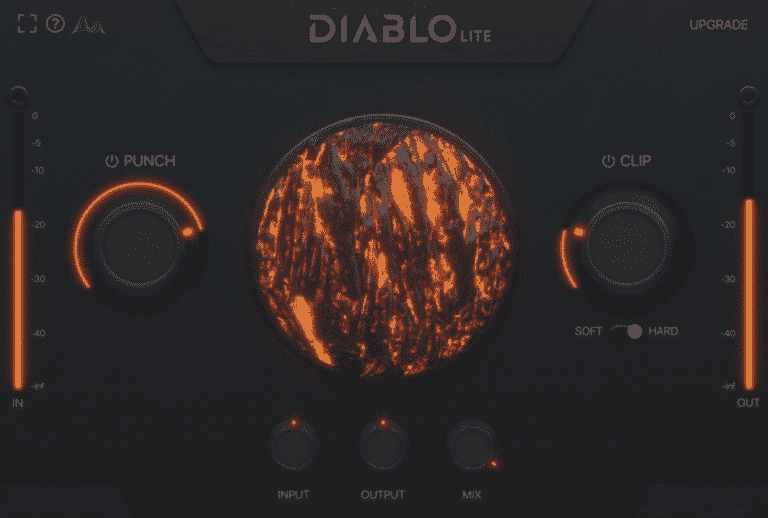Last Updated on January 12, 2021 by IDS Team
If you always compared your own drum works to the professional sound and felt a little off, Diablo lite is for you. This VST is pretty nice, as our test shown, and really works especially on electronic drums.
So what is Diablo lite?
Diablo lite is a FREE VST offering by Cymatics. You know them mostly for their (paid) sample packs but they actually have a lot of free products too. And not just sample packs but plugins and also presets for popular plugins.
And if FREE VSTs are your thing, we actually are maintaining a very extensive list of more than 400 freebies here, where we actually added Diablo lite.
Now, about Diablo lite, this VST is part compressor and part transient shaper. The compressor is actually a clipper, so the compression ratio is very high, close to the well-known “brick wall” style of compression. Because of this dual nature of this sound treatment device, it is excellent for drums.
How do you use it?
So basically every producer uses some form or compression on the drums, either on the whole drum bus or individually. This is because most source material, be it sample-based, synth or live recorded is kind of in the middle in terms of dynamics. It can cut through your whole song but in it’s dry form doesn’t. It has the neutral drum sound, is not in your face but is also not absent. What you want to do is actually fit the drums in your sound.
Let’s take the 808 for example, it is ubiquitous and used in a lot, i mean A LOT of music genres. Some genres use it in a more aggressive flavour, some prefer it more mellow. So you basically do this with either a compressor, a transient shaper or both. Transient shapers basically dictate the initial snap and also the remaining tail of the sound.
This is the Punch control knob and dictates the presence. For dynamics, you have the Clip setting, which actually enganges the limiter and makes the sound more compact as you crank it. If you used too much Punch and the drum just jumps out of the mix and commands too much of the user’s attention, try to not use Clip and just turn it down in the mix instead.
But if the Punch knob does not actually do the trick for you because it makes the drum loose it’s initial character, then Clip can save you and achieve the strength that you are looking for in that particular sound.
Actually the website has a lot of samples for this product, and you can actually hear it in action. But why not download it yourself from this download link?