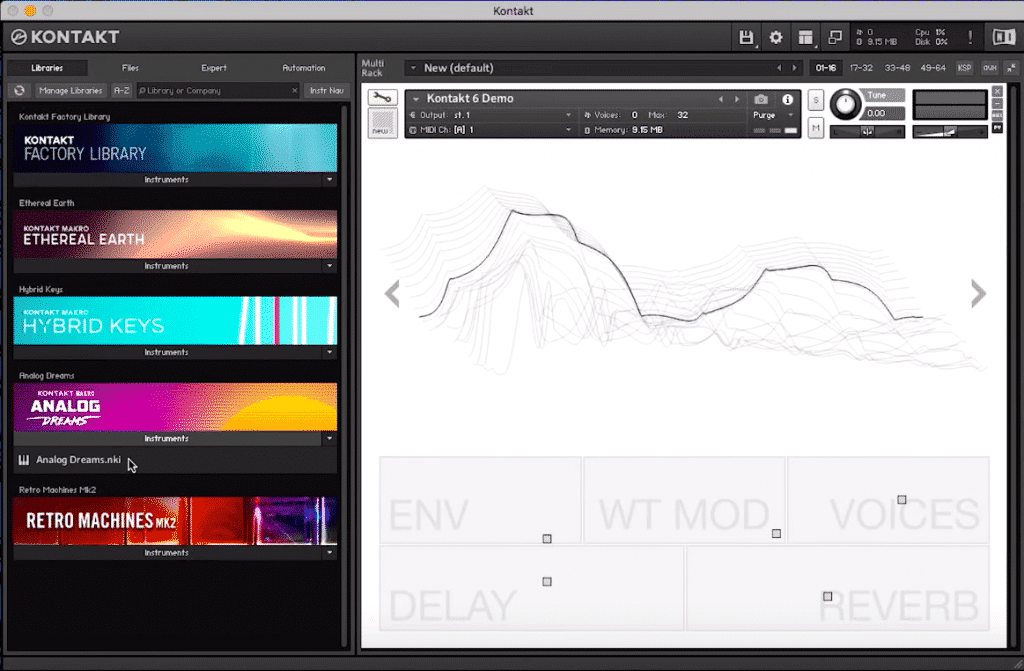Last Updated on February 5, 2021 by IDS Team
On the surface it seems like the to Kontakt upgrade, isn’t much different from its predecessor, Kontakt 5. However, a closer look will reveal some very welcome additions for library builders/creators and users.
Here’s a summarised table of our findings:
And if you are interested in a music production laptop aswell, we have an updated comparison and review here
Kontakt 6 Upgrade: New Sounds
The most noticeable addition is the first 3 instrument libraries from the Kontakt Play Series:
- Ethereal Earth (combines digital synthesis with traditional instruments)
- Analog Dreams (vintage, classic synth sounds), and
- Hybrid Keys (a new twist on classic keyboards) showcase Kontakt’s new effects, which we will go into more detail later, as well as the new wavetable module.
Each instrument has 8 easily accessible macro knobs right on the face of the GUI that correspond to the 8 hardware knobs on all Komplete Kontrol Series keyboards and Maschine hardware except for the Maschine Micro models. There are also 2 sound sources for each instrument, one of the macro knobs is used to blend these together to your particular taste. The other 7 macro knobs are tied to parameters and effects under the hood so even more dramatic changes can be made to any sound just by adjusting the other macro knobs.
Of course you can go beneath the surface and access the effects by clicking the wrench tool on the top left of the instrument panel if you wish to fine tune your sound.
You still get the 43GB Kontakt Factory Library and Retro Machines MK2 with the new Kontakt 6 upgrade.
But besides that there’s not much else for those of us that use Kontakt for triggering library sounds in our productions. With that being said, there are a myriad of presets in each new instrument to experiment with for a very long time.
Kontakt 6 Upgrade: New Effects
Kontakt 6 now includes Replika Delay which is based on the NI plug-in REPLIKA XT, 3 algorithmic reverbs (Room Reverb, Hall Reverb andPlate Reverb) and Cry Wah, a classic wah-wah effect normally used on guitars. You’ll have to go under the hood to access them, but it will be worth the time as these are really high quality effects.
In particular, Replika Delay has additional distortion, filters and chorus effects that can be applied to the delay’s feedback allowing you to create some very interesting textures.
The room and hall reverbs can also be modulated in real time.
Kontakt 6 upgrade: New Wavetable Module
Native Instruments have also included over 40 wavetables that can be used in any other audio application in addition to the new wavetable module. This allows you to combine wavetable synthesis with sampler parameters from within Kontakt 6.
Library builders might be pleased with the new UI windows for KSP that will enable them to get visual feedback from wavetables as they build instruments.
At present, these windows can only be seen on the 3 new instruments, but certainly will appear on new instruments by NI and 3 party developers in the future.
Kontakt 6 upgrade: New Creator Tools
This is actually a standalone application designed to help builders be more efficient during the building process. It has 2 elements: a Debugger and an Instrument Editor.
The Debugger is designed to find and fix any issues with builder’s code. It connects with all running instances of Kontakt in plug-in or standalone.
The Instrument Editor also connects with all running instances of Kontakt and automates repetitive tasks allowing the builder to focus on the more creative aspects of library building.
For example, the Instrument Editor takes information from the pitch and amplitude to automatically map them to the right key and velocity layer based only on audio information from the samples by the Instrument Editor.
With the new kontakt it’s much easier now to rearrange, add or remove groups and zones as well as edit some of their properties such as tune, volume and mapping.
Overall
As a long time user of Kontakt and other NI products, I think it’s more feasible to purchase one of the that contain the full version of Kontakt 6 than it is to upgrade from the single Kontakt instrument from the user perspective.
makes more sense in this case because you will get Kontakt 6 along with lots of other sounds and instruments. Maybe this is the way Native Instruments wanted it to be, who knows.
For sound developers and new users this is a solid purchase in my opinion as new and more interesting libraries will be created using the new features and new users won’t be overwhelmed with the vast selection of sounds that are included in Komplete Bundles.