Last Updated on September 19, 2020 by
Brighton-based sound design record label Loopmasters has been operating successfully in the music samples market for over 1 decade.
Recently, they have released Loopcloud 4.0, a music program that allows users to organize, browse, and edit their sound libraries while also having access to Loopmasters’ 3.5 million-samples collection.
We’ve decided to give this software a try to see if it can improve our sampling workflow.
But before we go into the review, please click the button below if you’re curious about what this software actually looks like:
Loopcloud Features
| Loopcloud |
|---|
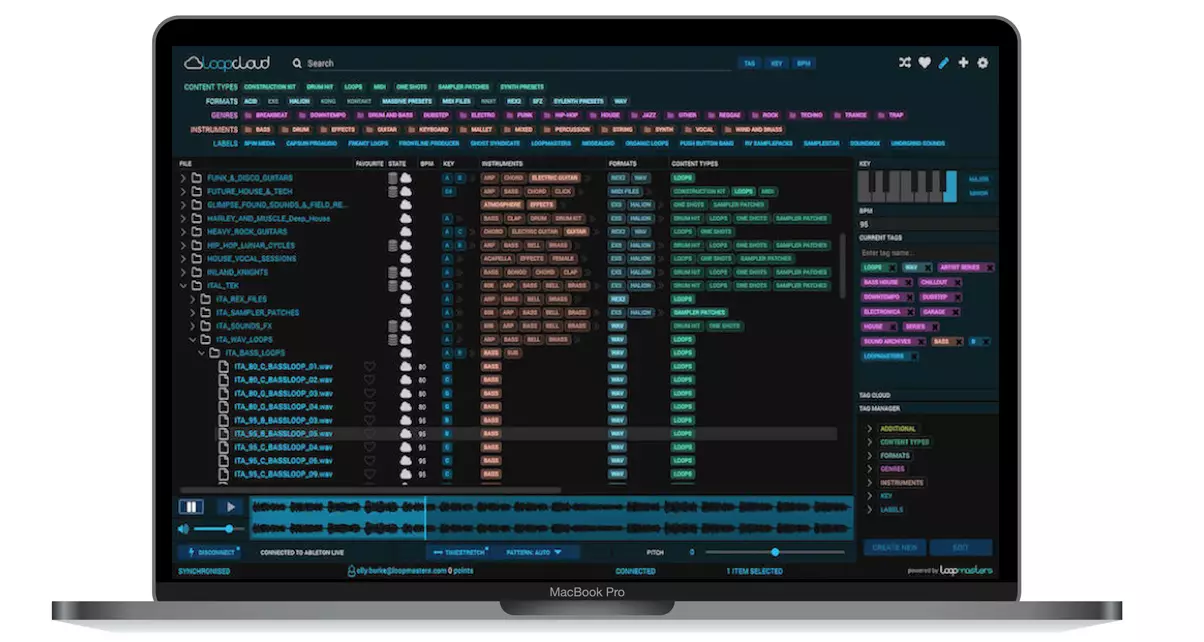
Maker: Loopmasters
– Free plugins and samples included in each plan
CHECK OFFER
|
Loopcloud’s interface is quite simple. The sounds are be displayed and a player is included so you can preview them.
Additionally, you have access to an editor that will allow you to change the original samples using a different set of audio tools.
You can edit the pitch, cut, paste, copy, and even mute certain selections. There are also some pattern presets you can use to radically transform your sounds with the click of a button.
This means you can have your samples song-ready even before making changes and corrections in your DAW.
After playing with the software for a little, we have realized that the modus operandi that better fitted our workflow was to have Loopcloud’s stand-alone version open while simultaneously working in a DAW.
After choosing and editing the samples, it’s easy to simply select the sound and drag it directly into the session. It works particularly well with Ableton Live.
Loopcloud will give you access to an ever-growing database of over 25,000 royalty-free samples that you can use in your productions right away.
To install Loopcloud, you need to be registered on the Loopmasters website. The software’s demo version is free, but if you wish to continue using the program you need to sign-up to a subscription plan.
The monthly prices range from €6.99 to €19.99, depending on the number of points you wish to receive. The cheapest plan – Artist – will grant you 100 points that can be used to buy samples from Loopmasters.
Loopcloud vs. Splice
Loopcloud is not the only sample organizer software in the market, with Splice‘s inventive sample program, called Sounds, being its best-known competitor.
| Splice Sounds |
|---|
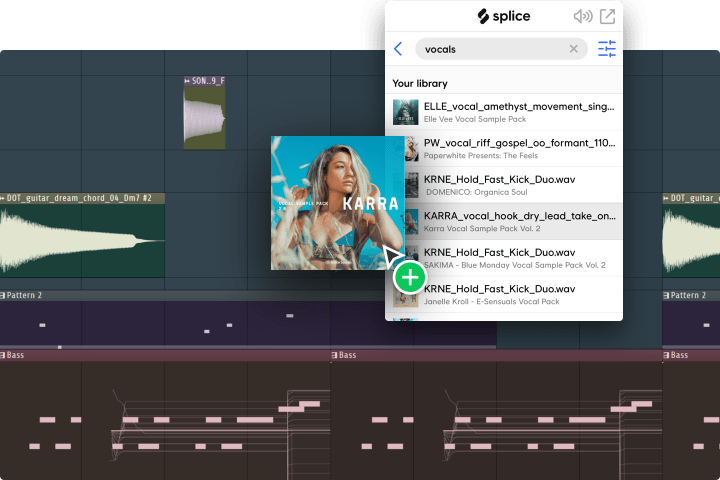
Maker: Splice
– Millions of samples, loops, FX, and presets
CHECK OFFER
|
Software: Loopcloud is better. Their interface can be slow sometimes, especially if you’re working with a low-powered laptop, but unlike Splice’s software, Loopcloud will organize every single sample in your computer, and it will automatically generate tags that fit each of your sounds.
There are BPM and scale mapping, of course, but there are also some more interesting and intelligent auto-tags, such as ‘Loops’ and ’16th Triplets’.
With Splice, you can only organize and browse through the sounds you got/bought from Splice.
Samples: Loopmasters collection doesn’t lack quality but it’s short on variety. In the Loopmasters sample library, there’s a clear approximation to EDM production and a bigger emphasis on loops.
Splice, on the other hand, offers a great level of sound variety and a huge depth of unique and high-quality short sounds.
If you’re not the kind of producer that likes to have to extract a kick from a loop every time you want to make a downbeat, then maybe Splice’s impressive one-shot collection’s better for you.
Price: Loopmasters used to be non-subscription based, but its commercial approach changed into a subscription plan just like Splice’s with version 4.0, so there’s no difference between the two at this point.
Final Thoughts
If you’re an artist producing 10-20 tracks per month on a highly demanded studio, buying a Loopcloud subscription will be great for you!
You will have permanent access to every type of high-quality samples you can think of, and you will be feeling especially happy in case you’re producing tracks within the electronic dance music genres.
However, if you’re just a beginner producer or an artist with a regular 20 tracks per year output, you should probably look for less expensive ways of sorting out your sample library.
The Internet is filled with royalty-free samples that can be downloaded for nothing, and the built-in browser organizers of DAW’s like Ableton Live and FL Studio (FruityLoops) are getting better and better with every new version.
Try to focus on the samples you already have, and in case you feel like you don’t have enough, download/buy one or two sample packs that you really like instead of investing monthly in new samples you will probably never use.
Unless you have the recurrent demand for about 100 new samples every month, maybe it’s better to save a Loopcloud subscription for later in your career.
However, please keep in mind Loopcloud’s an amazing piece of software, and we consider it to be the best sample organizer/browser in the market. We’re not big fans of the new paid subscription plan but we’re impressed by how intuitive and easy to use the program is.



