Last Updated on December 26, 2019 by
The Native Instruments FORM 1.1 update adds some truly remarkable new features to an already feature rich virtual synthesizer. Among these enhancements are the addition of more than 200 presets bringing the total number of presets to over 400.

Getting Around with NI Form
FORM is extremely easy to navigate because of its streamlined UI. The display that appears when you first load it gives you immediate access to all areas of the interface. The buttons along the top of FORM: SAMPLE, SOUND and EFFECTS respectively, are available on every page.
It’s only when the “SAMPLE SELECT” button is active that the other pages are not available as this page is dedicated to previewing and loading your own sample. Any samples longer than 30 seconds can’t be loaded.
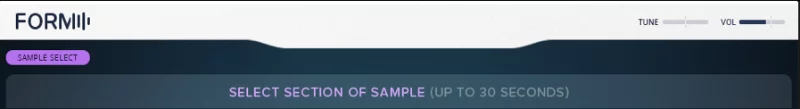
If you own Maschine Studio, Kontakt, MKII or any Komplete Kontrol hardware, navigation is much easier and a lot more enjoyable in my opinion as there is no need to mouse around.
Shaping Your Sound with NI Form
Although FORM 1.1 now comes with 400+ presets that are all editable and can be saved, I found it more interesting to load in my own samples and see what I could come up with. Whatever sample you drag and drop onto the interface becomes your main oscillator and from there turning any parameter will most often yield a pleasing result.
The SPEED parameter obviously changes the speed of the selected sample and can run free or be synced to the host tempo of your DAW.
The MOTION section gives you the option to select the direction in which the sample will be scanned, the sample range to be scanned and how the sound will be modulated using one of many curve presets. Using the curve editor gives you even more control over the sound as you are able to manipulate the curve you’ve chosen with much more detail and/or create your own curves.
The SOUND section on the top middle of the interface offers many modulation sources and destinations to further shape your sound. All parameters can be automated by any other parameter and any curve preset you choose. The ADDITIVE OSC is basically a sub oscillator to add warmth and weight to your sound and also doubles as an FM modulator.

Try raising the volume of the FM knob just to the right of the ADDITIVE OSC section and see what that does to the sound. Also in the middle of the interface is a helpful waveform display so you can actually see how your sound is being changed. The SHAPER didn’t have as dramatic of an effect on the sounds I was tweaking, but it’s basically a waveshaper. The MULTIPLY knob acts as an oscillator sync and really changes the tone of the sound. STEREO shifts the phase of the playheads to modify the width of the sound. All presets have multiple variations in the PERFORMANCE section, each of which can be activated via keyswitch. New in the FORM 1.1 update is the added feature to copy and paste variation parameters from one preset to the next. The new performance mixer allows you to balance the level of every variation.
The modifiers along the bottom of FORM 1.1 also add noticeable changes to the sound and are available on every page except when the SAMPLE SELECT button is activated.
To the top right of the interface, clicking the SINGLE button puts FORM 1.1 into multi-mode allowing for you to create more complex textures.
EFFECTS
My favorite feature of the EFFECTS page is the FREQUENCY SHAPING display. Using this you can really control the frequency range for your sound and have a visual representation of it as well. To the far right there is a dry/wet band filter so you can adjust how much the frequency is being affected. The REVERB section is unique in that it not only offers traditional small, large and space reverbs, but also 2 selections labelled cheap and unreal which I found to be quite interesting to play around with. Effects parameters can be copied and pasted between variations which is a new feature in NI FORM 1.1.
Conclusion
FORM 1.1 is a very inspirational and unique synth. It’s the shining star in the Komplete 11 bundle in my opinion. The sound possibilities are infinite and as deep as this synth is, it’s still very simple to craft your own new sounds or edit the existing presets. I’ve been using virtual synths for a long time and have never seen anything like it. I suggest you give this a really good look, download the demo. I’m almost sure you’ll be hooked.
PRICE: $99 USD / 99 EUR / £89 GBP.
*This update is free for existing owners of FORM, Komplete 11 and Komplete 11 Ultimate. Download via Native Access.



