Last Updated on September 28, 2022 by IDS Team
ListenTo by Audiomovers was immediately intriguing, although when setting out to review I didn’t know what to expect. ListenTo is billed as a collaboration tool to allow musicians around the globe to listen in on a single session. However, its simple formula also allows it to solve so many more problems. Read on for an honest take on ListenTo and what makes it so great.
Audiomovers ListenTo: The Basics
The ListenTo plugin allows you to stream high-quality audio to collaborators around the world. You can easily download it from the Audiomovers website, and it’s simple to install. It works on a variety of DAWs, including Logic, Cubase, Ableton Live, Protools, and even Reaper.
The plugin is priced at 8.33 USD for a standard yearly subscription or 16.67 USD for the Standard Plus Yearly (recommended). Both can also be billed annually. It’s available in VST, AU, and AAX formats. Those listening receive audio by app, via the plugin, or even on a free internet link which requires no downloads. Listeners can even record this audio for future reference.
I was impressed by the fact that Audiomovers have clearly left no stone unturned. It’s as if someone examined every step of a typical co-working process and seriously considered how to streamline it. This is also without any compromises on quality – ListenTo offers streaming quality up to 32-bit or 96 kHz.
Best Things About Audiomovers ListenTo
So to break it down, ListenTo stands out because it fills two niches, both of which aren’t really served by any other software. Firstly, its quality and efficiency are second to none. I found it extremely impressive in this regard, especially in terms of options to fine-tune audio quality (more on this later). Secondly, ListenTo works with how projects develop in reality.
Simplifies the process of collaboration
The way ListenTo keeps things simple works in line with the production process. It’s easiest to stream by putting the plugin on the mix or master bus of your track. In this way, it shares huge amounts of musical data quickly and easily. However, it can be applied to any channel strip – for example, if you wanted to work only on drums.
Built for real workflow
So, Audiomovers achieves this connection via a centralised format where one producer with a link can share large numbers of tracks with relatively large numbers of people across the globe. This smooths things over for both producers and their coworkers. Resultantly, this frees up real creative flow, uninterrupted.
Privacy, Accessibility, and Pricing
ListenTo’s built with the industry in mind – it even has the option for password/pin-protected sessions. Audiomovers site says it is used on over 85% of sessions at London’s famous Abbey Road Studios. When using it, I actually became more aware of every aspect of the track.
Its low subscription cost also stands out. By making this kind of industry-standard technology affordable to average musicians, ListenTo facilitates grassroots projects. This allows greater channels for collaboration for bedroom producers and independent artists.
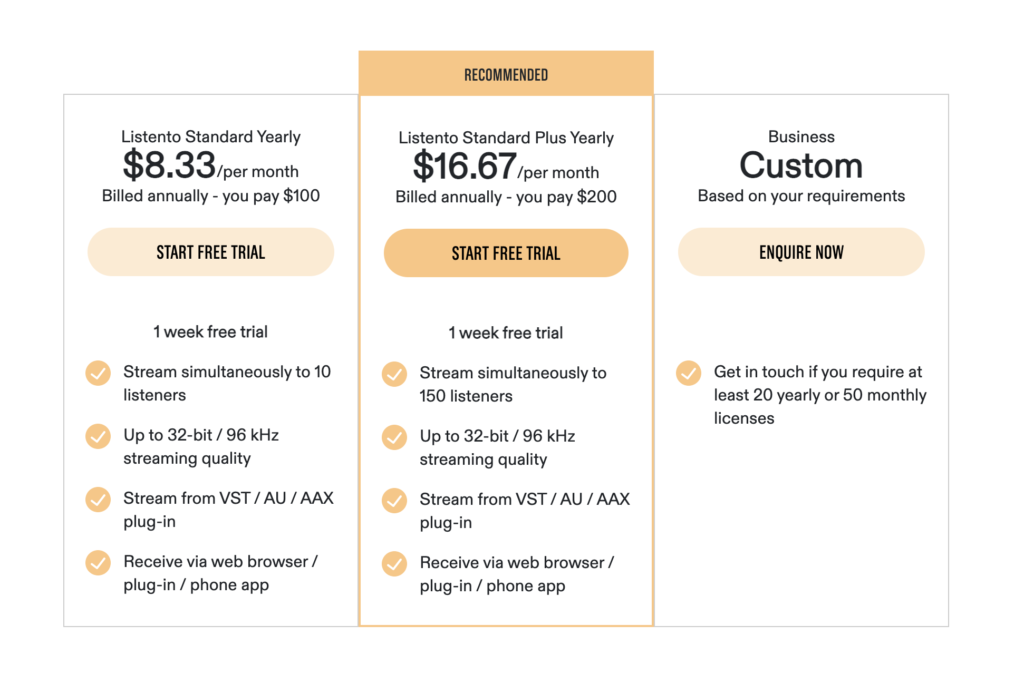
Additional Things That Stand Out About Audiomovers ListenTo
Really built for musicians
Similar to how LIstenTo simplifies things, what it does include is indispensable. Aside from increasing efficiency, every single feature is chosen carefully to slot in with the average producer’s workflow. This was extremely refreshing. Many bits of software come with unnecessary details, while simultaneously leaving out the small additions which make the process easier. ListenTo, on the other hand, avoids all this.
Does one thing very well
ListenTo is great at what it’s intended for and doesn’t try to be anything more. Users can freely set audio quality and can adjust latency to as low as 0.1s. ListenTo also keeps count of connected clients. By prioritising features like these, Audiomovers have created a really efficient little plugin. This lets musicians focus on getting high-quality, crystal-clear audio to large numbers of collaborators worldwide.
Is There Anything Bad About Audiomovers ListenTo?
In all honesty, there really isn’t much I would change about ListenTo. For moments when you’re in the groove, the fact that it’s audio-only has unexpected side effects. With its capacity for streamlining, ListenTo makes the production process easy on the eye and eliminates any potential distractions. I also found it made me focus more purely on the music.
If you’re looking for social networking, this isn’t it, but it doesn’t pretend to be. Its great strength lies in simplifying complexity in general. It’s equally useful for a one-on-one project with a large number of tracks on the go. The sheer audio quality and the fact this is such an efficient plugin mean that even if you don’t think you need it, you might want it.
The Only Product of it’s Kind? What Makes ListenTo Stand Out
So, is ListenTo worthy of the hype? I would have to say the answer is a resounding yes. ListenTo really does fill a real gap in the market. There is plenty of co-working software out there and plenty of options for high-quality audio streaming. However, there really isn’t anything which combines them so seamlessly – nor which can handle large numbers of tracks in one go with such clarity.
Additionally, users can send and receive audio both ways means those on the receiving end can record additions in real time. I haven’t come across anything else which does all this combined whilst simultaneously being so intuitive and unobtrusive. You might want to check their website for more information by clicking here.
Final Thoughts
ListenTo enables real creative flow without distraction. Audiomovers have designed a central hub around which musicians can work and an easy way for them to access it. As a result, this is a plugin which works like musicians do. It manages to solve many problems with very little effort. I feel I haven’t even begun to discover all its possibilities – without a doubt, it will remain with me in future.
ListenTo is compatible with MacOs 10.15 – 11 and Windows 10 (64-bit only) and 11.
Love gear reviews? We have a whole category of them, which you can check out here.



