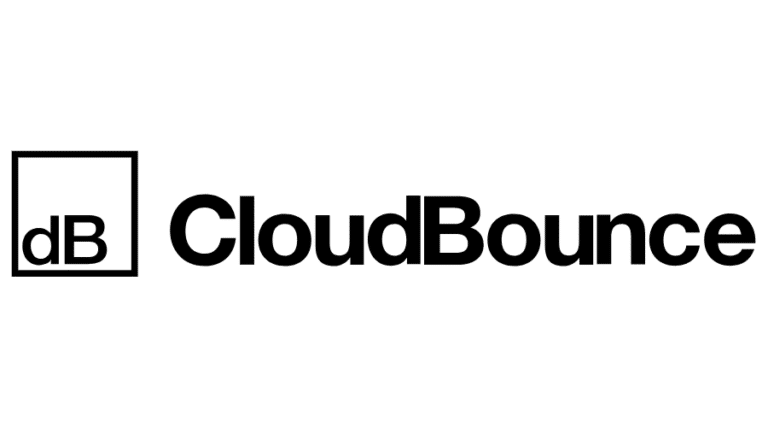Last Updated on March 30, 2023 by IDS Team
There so many options for online music mastering now that many musicians feel spoilt for choice. As AI develops, more and more producers are opting to use automatic audio mastering platforms. We look at what is good and bad about the online music mastering service CloudBounce in our comparison with two of its major competitors here. Already decided to opt for this stripped-back audio mastering software? This guide breaks down not just how to use it but what quirks about it can give you an edge.
What is CloudBounce online music mastering?
CloudBounce is an AI-based audio mastering service that uses machine learning technology to professionally master your track. However, just because the service is automated doesn’t mean you can’t use it in a creative manner. CloudBounce isn’t just great for a straightforward pro-quality master. It also offers an in-depth selection of genre and mastering controls, ways to improve your own skills, and develop reference tracks with it.
How to use CloudBounce for professional audio mastering
There are lots of great tricks you can use with CloudBounce. First, however, a basic rundown of how the platform operates will show you what’s needed. You first need to go to their website by clicking here. Disclosure: if you use that link and register for their paid service, we get a small kickback so you will be supporting us.
The only thing you need to start off with is your mixed track. Users of CDBaby and Soundrop actually get two free masters with CloudBounce. So if you want to test the platform this is a great way. However otherwise, you can purchase a single master for 10.90 USD or opt for one of the infinity plans. If you’re having trouble choosing, this is something we go into later on in this article.
Next, there is the option to upload or drop a file. CloudBounce supports all major file types. However, the key point is you should be completely satisfied with your mix to start off with. Otherwise, it’s harder to know whether you’re happy with the master.

The CloudBounce download process for the new desktop app is pretty simple and just requires you to create an account. Once you’ve got past this you’ll need to choose your genre. You also get the chance to choose mastering options if you already know them. These are parameters like warmth, dip, bass, boost, and brightness. You can actually change these in the post-mastering stage too.
Then, click ‘master my track’! This process is very fast (within minutes) and offers you the option to keep or discard afterwards based on whether you like the master.
How to make your tracks sound louder with CloudBounce
The loudness wars are the infamous phenomenon by which tracks are being mastered to sound louder and louder. Though controversial, it’s a given that you need to have the right level if uploading a track to Spotify or Soundcloud. In fact, Spotify actually alters it for you so all masters on the platform sound roughly the same. For many producers, CloudBounce is an easy way to reach the right level yourself and maintain your track’s desired sound.
Using CloudBounce to master your track for Spotify and SoundCloud
Both Spotify and Soundcloud have different loudness requirements they apply to your track to let it get heard. Fortunately, it’s simple to use the inbuilt limiter on CloudBounce to set your target loudness level and match this. This goes up and down in 0.5 LUFS steps and lets you manually reach the loudness levels for different platforms. Platforms like Spotify actually alter all tracks’ loudness to -14db LUFS. So if you master to this level with CloudBounce you know your track will sound as you expect it when uploaded to streaming services.
The good news is CloudBounce is creative enough that you can do this without losing too much of your sound. And, if in doubt provides a guarantee that your track has the professional quality needed.
Online mastering for rock music, hip hop, and more: how to use CloudBounce for genre-specific mastering
if you’re wondering how to use CloudBounce, we’ve previously covered how the sheer number of different combinations between genre options and mastering option. Together, these give CloudBounce the most flexible and high-quality results sonically.
To really dig deep into these, one way that works is to find your rough genre. Then alter the mastering options as a way to warp it. This allows you to zero in on the sound quality you want. For example, if your genre is hip-hop but the AI master is too commercial for you, simply adjust qualities like loudness, brightness, and warmth until you hit what you want.
Is it the best online mastering out there?
Ultimately, there are lots of options and competitors. however, one thing that makes CloudBounce stand out is that it realizes there’s more to music than just technology. Whether it’s musicians asking ‘do online mastering services work?’ or knowing that many users are still looking for free online music mastering, CloudBounce is usable because the developers understand it’s not going to replace real musicians.
CloudBounce founder Anssi Uimonen actually claims this kind of AI is still in its infancy and has a long way to go. With CloudBounce what’s great is you can approach the platform as another tool to use. It’s not about perfectly predicting what you want from a master. Instead, you can use it to compare options and sounds until you find a sweet spot. The big bonus is this builds your own skills along the way.
Using CloudBounce for mastering with reference tracks
Cloudbounce allows you to upload your own reference tracks or use ones that are pre-included. However another creative way you can use the platform is to master a track digitally and then use that master as a reference for making your own. That way, using online music mastering can actually help you develop your own mastering skills.
Is CloudBounce worth it? How to pick an online music mastering plan
CloudBounce has either 3 or 4 different options depending on how your look at it. The fourth of these actually lets you work with a human mastering engineer from London’s iconic Abbey Road Studios. The other three are one-off mastering purchases, its infinity monthly plan, or its annual infinity plan. Ultimately it comes down to how productive you are as a musician. Do you intend to graduate from CloudBounce to mastering your own tracks? If you plan to use the platform for a longer while, the yearly infinity plan is best, especially if you’re planning on releasing lots of singles or albums.
CloudBounce Pricing:
Cloudbounce offers one off track masters for 10.90 USD, a 21.90 USD Infinity monthly plan, and a 219.00 USD infinity yearly plan.
Not a CDBaby or Soundrop customer? At this time of writing, they have YouTube content that offers a free master in return for a share on Facebook or Twitter.
You can check the current offer by clicking here.
What else can you do with CloudBounce?
The last thing CloudBounce is good for is comparing variations of a master. With one of the infinity plans, you can make subtle variations on the same track. You can do this with altered mastering options or even based on two different genre references.
This feature is part of why CloudBounce’s many options to do with genre are so great. It allows you to compare versions of what you want the finished master to sound like. You can download these and play with post-mastering in your DAW. Therefore, if you’re indecisive about this, want to play around with genre, or don’t feel your track fits neatly into one box (we’ve all been there!) it’s an absolute life-saver. Overall, CloudBounce is one of the best online mastering options for this due to its number of combinations.
Final Thoughts
Ultimately CloudBounce is a strong competitor for Landr, Emastered, and Ozone. Yet it’s when you get to its different choices that you find you can also use it creatively to improve your own mastering, help make creative choices for albums and singles, and much, much more.
Love checking out the best software for music production? We have an entire section here. Likewise, our reviews section gives you more in-depth coverage of the best gear for musicians out there, both software and hardware.